Legacy OpenWISP 1 Software Modules
OpenWUMS (OpenWISP User System Management)

The OpenWUMS allows a WISP to manage its user base. It provides self-provisioning of users credentials and self-management of account data. With the OpenWUMS it is possible to create an account (and verify its underlying identity) just through a telephone call. Last but not least users can consult their sessions history with fancy graphs and in a tabular form.
OpenWM (OpenWISP Manager) and OpenWF (OpenWISP Firmware)
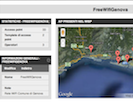
The OpenWISP Manager makes centralized management of a large number of access points easier. With this tool it is possible to manage devices with a customized version of the OpenWRT firmware (i.e.the OpenWISP Firmware) that is also released with an open-source license. For this reason OpenWM and OpenWF can be used with any access point containing an Atheros Wi-Fi card supported by OpenWRT (a list of supported devices is available on the OpenWRT official website).
The OpenWISP Firmware is a bunch of shell (ash) scripts that sit on top of openWRT. Currently it supports any device supported by openWRT with an Atheros WiFi Radio interface (i.e. mac80211 or Madwifi-ng drivers). Access points equipped with the OWF are extremely easy to install because our firmware provides a very easy-to-use web based UI. OWF has native support for multiple connectivity backhaul with automatic failover: OLSR mesh over a WPA WiFi ad-hoc network (i.e. IBSS WPA-None), UMTS/HSDPA connectivity for a limited number of UMTS USB modem
OpenWGM (OpenWISP Geographic Monitoring)

The OpenWISP Geographic Monitoring keeps track of the access points provisioned by a Wireless Internet Service Provider. OpenWISP Geographic Monitoring continuously looks for a given number of access points in order to draw them on a Google Maps map and provide the up/down/unknown count. In case the access points are actually reachable, OWGM will draw an average availability graph.
OpenWCPM (OpenWISP Captive Portal Manager)
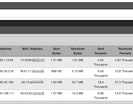
OpenWISP Captive Portal Manager is a full featured captive portal based on Linux's netfilter.
OpenWMW (OpenWISP MiddleWare)
OpenWISP MiddleWare is the glue between OpenWISP applications and the component that permits 3rd party applications integration.
OpenWISP sample architectures
Typical OpenWISP installation: behind a firewall with NAT

Click on the image to enlarge it.
The OpenWISP Firmware works even behind a firewall, even if NAT is
used:
1. At boot time every OWF access point creates a setup VPN (openVPN)
with the OWM server
2. OWF access point requests and downloads its configuration inside
this setup VPN
3. The new configuration is deployed. For instance another VPN is
created for WiFi users traffic encapsulation. The setup VPN remains
up, so it is possible the monitoring and the administration of the
access point (even if it’s behind a firewall/NAT).
4. Periodically the access point asks the OWM server if its
configuration is changed and, if so, restarts form the point number
2.
WPA/WPA2 Enterprise (802.1x)

Here we use two 802.1Q VLAN incapsulated into a single (layer 2)
openVPN tunnel. One of this VLAN is for authenticated user traffic
the other one for RADIUS traffic between authenticator and
authentication server.
Multiple networks with different policies can be incapsulated in the
same VPN connection. For instance it's possible to configure
OpenWISP Manager to instruct the OpenWISP firmware to broadcasts a
802.1x network and an open Wi-Fi network at the same time.
Click on the image to enlarge it.